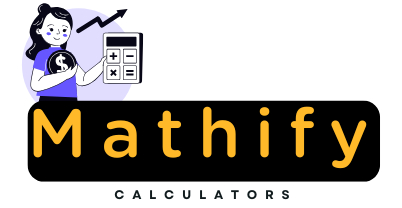Percent Margin Calculator
To find percent margin, divide the markup price by the total cost, then multiply by 100.
A percent margin calculator helps business owners, freelancers, and retailers figure out how much profit they make on each sale. It’s useful for pricing products, setting competitive prices, and maximizing profits.
Formula:
The formula for percent margin (PM) is:
| Symbol | Meaning |
|---|---|
| PM | Percent Margin (%) |
| MP | Markup Price ($) |
| TC | Total Cost ($) |
What is Percent Margin?
Percent margin (also called profit margin) is the percentage of a product’s selling price that is profit. It shows how much of the price goes into profit after covering costs.
For example:
- If a product costs $50 to make and sells for $100, the profit is $50.
- The percent margin is 50%, meaning half of the selling price is profit.
- A higher margin means more profit per sale, while a lower margin may require higher sales volume to stay profitable.
Businesses use this metric to set competitive prices while ensuring they cover costs and earn a sustainable profit.
Final Words:
In short, percent margin helps businesses understand how much profit they make per sale. Whether you’re a retailer, service provider, or freelancer, this calculator helps you price smarter and increase earnings.
FAQs:
1. How do you calculate percentage margin?
Divide markup price by total cost, then multiply by 100 using the formula PM = (MP / TC) × 100.
2. How do I calculate a 20% profit margin?
Multiply the cost price by 1.25 to set a selling price that gives you 20% profit margin.
3. How much is a 30% margin?
A 30% margin means 30% of the selling price is profit. If an item sells for $100, the profit is $30.