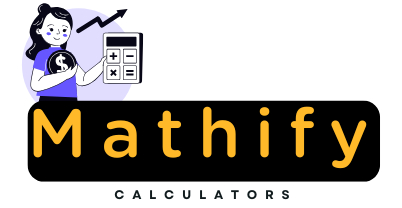PVIFA Calculator
To calculate the Present Value Interest Factor of Annuity (PVIFA), determine the present value of a series of equal cash flows discounted at a given interest rate over a specific period. This is useful for understanding the value of annuities, loan payments, or investments.
The PVIFA Calculator simplifies the calculation of the present value of an annuity by using a standard formula. It’s a critical tool in finance, helping individuals and businesses evaluate investments, loan schedules, and cash flow patterns.
Formula
PVIFA = (1 − (1 + r)⁻ⁿ) / r
| Variable | Description |
|---|---|
| PVIFA | Present Value Interest Factor of Annuity |
| r | Interest rate per period (as a decimal) |
| n | Number of periods |
What is PVIFA Calculator?
The PVIFA Calculator computes the present value of a series of equal payments made over time, discounted at a specific interest rate. This value is essential for determining:
- Loan Payments: Understanding how much a loan’s future payments are worth today.
- Investment Evaluation: Assessing the present value of recurring cash flows from investments.
- Annuity Calculations: Calculating retirement annuities or structured payments.
For example, PVIFA is widely used in:
- Finance: Calculating the value of bonds, mortgages, and leases.
- Personal Financial Planning: Estimating the worth of monthly savings contributions for retirement.
- Business Decisions: Evaluating long-term cash flow projects and comparing loan options.
This tool eliminates the complexity of manual calculations, making it easier to analyze financial scenarios effectively.
Final Words:
To sum up, the PVIFA Calculator is an invaluable resource for financial planning and decision-making. It provides a quick and accurate way to assess the present value of annuities and other recurring payments, helping you make well-informed financial choices.
FAQs
-
How do you calculate PVIFA?
Use the formula PVIFA = (1 − (1 + r)⁻ⁿ) / r, where r is the interest rate per period, and n is the number of periods. -
What is the PVIFA formula in Excel?
In Excel, use the formula=PV(rate, nper, pmt, [fv], [type])to calculate PVIFA for a given interest rate and number of periods. -
How to calculate PVIFA using a BA II Plus calculator?
Set the calculator to End Mode or Begin Mode as required, input the interest rate and number of periods, and use the financial function to find the PVIFA value.